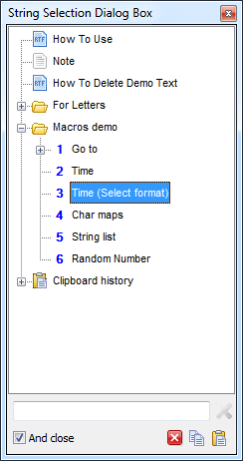Flashpaste Speed Typing 6.356
Free Trial Version
Publisher Description
FlashPaste Speed Typing is an extremely useful time-saving tool for anyone who regularly needs to re-use specific sections of text or code. It's ideal, for example, for customer or technical support representatives who regularly use the same email greetings or answer the same questions. Instead of having to fumble through old emails or documents, FlashPaste allows you to quickly paste the text with just a couple of clicks. When you install the program, you'll first need to type out your templates and categorize them so that they are easy to find at any time you want them. Once this is done, you'll never have to type them out again or find the original material which you want to re-use. To save even more time, the speed typing software supports macros for inserting the current date and time and other changing features when you paste a template. The clipboard history also saves anything that you manually cut or copy from other sources, so that you can go back to them whenever you need to.
About Flashpaste Speed Typing
Flashpaste Speed Typing is a free trial software published in the Office Suites & Tools list of programs, part of Business.
This Office Suites & Tools program is available in English, Bulgarian, Croatian, Czech, Danish, Dutch, Finnish, French, German, Italian, Korean, Polish, Portuguese, Russian, Slovak, Spanish, Swedish, Thai, Turkish, Ukrainian. It was last updated on 23 April, 2024. Flashpaste Speed Typing is compatible with the following operating systems: Windows, Windows-mobile.
The company that develops Flashpaste Speed Typing is Speed Typing Software. The latest version released by its developer is 6.356. This version was rated by 6 users of our site and has an average rating of 3.3.
The download we have available for Flashpaste Speed Typing has a file size of 1.05 MB. Just click the green Download button above to start the downloading process. The program is listed on our website since 2018-01-06 and was downloaded 215 times. We have already checked if the download link is safe, however for your own protection we recommend that you scan the downloaded software with your antivirus. Your antivirus may detect the Flashpaste Speed Typing as malware if the download link is broken.
How to install Flashpaste Speed Typing on your Windows device:
- Click on the Download button on our website. This will start the download from the website of the developer.
- Once the Flashpaste Speed Typing is downloaded click on it to start the setup process (assuming you are on a desktop computer).
- When the installation is finished you should be able to see and run the program.